Gratulari!
Congrats on landing a new job! I don’t care what anyone says, job changes are exciting. That weird feeling your feeling in your belly right now is just your guts telling you they’re proud of you, and that you did the right thing.
So I’ve started a few jobs in my time. Particularly in the area of QA there are some things that have worked pretty good, and some tricks I’ve picked up.
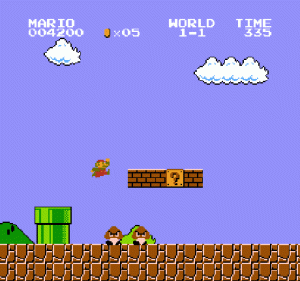
Starting any job really, you’re kind of invincible. There’s a ramp-up or acclimation period where, if you move fast enough, you can get a ton done without being encumbered with meetings or tasks.
I call it the Mario Effect, after the famous plumber, where if you get hit, you get about 5 seconds of invincibility. Don’t hop on the goombas, just run through ’em.
You can use your ramp up time to figure out specific pain points (which, some companies are great at giving tasks like this to start people off, and it sets a great tone). In fact, you can identify some of the pain points before you even start, and have a pretty good idea how to solve them, starting on your first day.
So I’d like to give you some tips on what you can do to maximize your time, and launch into a productive time at your new place:
Policy:
- Probably you’ll have a lot of forms to both read over and fill out.
- Particularly, pay attention to company policies.
- There’s a lot of boilerplate language in policy forms, but look for things that stand out, that may affect your day-to-day work.
- And just remember them. Shouldn’t take up a lot of brain space.
Toolage:
- Grab Notepad++ for sure–much more powerful than regular Notepad.
- If you want to straddle taking notes and writing lightweight code (like automation scripts), I strongly recommend Sublime Text Editor. Won’t take a lot of time to pump this here, but it’s highly configurable, very functional, and easy to pick up.
- Install whatever IDE or standard tools the company uses on the team.
- Grab Greenshot. Tremendously helpful tool for grabbing screenshots, which is crucial for a tester.
- Try out the Evernote app (both for PC and mobile). Great way to stash ideas that you may for sure have outside of work hours, so you don’t forget them. Access your account from either place and you’ll have the ideas at your fingertips when at work.
Supplies:
- Grab a notepad and a stack of sticky notes. Sticky notes are great for small reminders that you can stick on your monitor or desk. A notepad is portable, low-tech, and writing by hand rather than typing (although slow) makes the information stick better in your head. Transcribe it later electronically but write it with your hands first.
Social:
- There will likely be a flurry of introductions. Bring a notepad and write down names. Later, go back and find out specifically what those people do.
- Identify the subject matter experts (SMEs) in the company. When you have a question later about a particular topic, you don’t have to go through as many “hops” by asking people who to ask about who to ask.
Team:
- Find out what kinds of testing the team’s doing
- Where are their pain points?
- What are their bottlenecks?
- What other teams interface with the one you’re on? Both socially and software-ly.
- Where can you help carve out more time?
Testing:
- If your job is to help automate, don’t just jump in and start banging out code. Learn the system.
- Determine what systems are available, and start poking around on them. How do they look and feel? What’s the system for? What parts of that system affect the revenue stream? Learning these things at the start, when you’re new and untrained, will help you know later what parts to automate the most.
- If you’re there to provide manual testing, take a look at the test cases that may have already been written. Go through them until you have a feel of the system. Just don’t get indoctrinated–if there are wonky workarounds or gotchas, note them. They could be a tell that indicates a bug elsewhere in the system.
Awesomeness:
- In your ramp up time, is there one thing you can do to tremendously help your team or even the whole company?
- Go do it.
That’s my advice. It’s not much but just starting off right early, building good habits at a new place, will have a big payoff later.
Enjoy the new job! And if you have any more tips, go ahead and add a comment below.
–Fritz

Hallo, Fritzius, mein Freund,
Mr. Vantive here — you’d remember me from CenturyLink if you saw me.
I’m checking out your QA web site. Very cool… Hey, I see you are using WordPress. Is this a free website? That is are you using a WordPress provided domain name? I’m thinking about creating a new page for my music business. I have my own domain — that I pay for — and Weebly hosts my site. I think WordPress is cooler and I would like not to have to pay for a domain name.
Not much new here at CenturyLink, except for my team they took away free coffee, Thursday food and Wednesday bagels…very cruel. The folks on the fourth floor — the cloud chosen ones — get all these perks plus now a second day of free food. It’s not a fair world.
Talk to you later.
-J
Jim Bartlett
LikeLike
Howdy, Herr Vantive! Of course I remember you. You never forget your foxhole buddies.
WordPress is pretty cool–greatly simplifies content without having to horse around with piddly details.
WordPress can be free, depending on what Template you decide to use.
An almost-free option is what I did for my company website. The site name is provided through Namecheap and weighs in at $10/yr. This is the only thing that costs money. The actual hosting of the content is done through GitHub pages, which is free. And it’s using the Agency Bootstrap theme, which is also free.
Setup for this is fairly simple, but I’d have to jiggle some brain cells to remember how to do it. So I would recommend reaching out to Greg McWilliams (down on the 4th floor) for details on how to do this. Takes a little time upfront, but once everything’s tweaked the way you want it, maintenance is a breeze.
Hope things go well for you!
Fritz
(Pro Tip: for a quick fix, you can eat coffee straight out of a K-Cup. What happens in your cube stays in your cube 😉 )
LikeLike